Virtuale
| Instructions: |
Template Settings / How to install a Blogger template
|
| Template author: | PBTemplates |
| Designer: | FThemes |
| Description: | Virtuale is a free blogger template adapted from WordPress with 2 columns, right sidebar, ads ready, slideshow, social bookmarking icons, posts thumbnails, tabs, drop down menu and vectorial elements. Excellent layout for blogs about any general topic. Download Virtuale for free in BTemplates. |
| Rating |
4.3 out of 5 based on 57 bloggers.
|
| Compatible with: | FFIEChrome |
| Share: | Tweet |
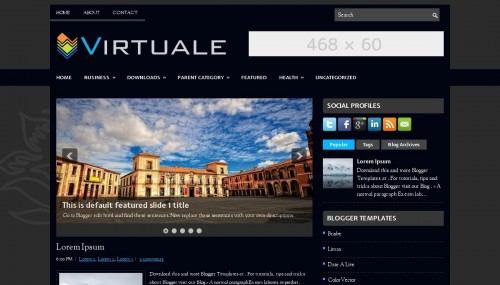











nice template for bloogers and web pages
I like this
how to change the slide pictures..???thanks
if u use blogger than
go to blogger html press from keyboard ctrl+f. A search bar will appear in search bar right (slider) and perss enter.
now you can edit the slider
Templatenya keren Brow…
Ijin sedot…
Found a problem?
I can help you with this.
Check my blog for more info.
Hi, I like this Theme very much.
But i have 1 question : I can change the logo, but How can i insert the picture (468×60) on the top of the Blog.
Please hept me ^^
Thanks
How can i insert the picture (468×60) on the top of the Blog.
Please hept me ^^
Thanks
go layout and see top right corner (html/javascript) edit and enter your (468×60) banner html url. than save arrangment and you are done.